
Overview
Podcasting can be a fun and engaging experience—especially the creative aspects like coming up with a concept, discussing interesting topics with guests, and sharing your unique viewpoint and knowledge of your favorite subjects. Unfortunately, learning how to edit a podcast can be one of the more tedious aspects of the gig. However, it is a fundamental part of getting your podcast ready to be heard by your audience. In this article, we’ll show you some tips and tricks for saving time while editing so you can focus on creating quality content.

Christian Cordes | Head Podcast Engineer | A Shared Universe
What You’ll Need
In order to edit your podcast, you’ll need a computer with a digital audio workstation (DAW). Free options like Audacity® and GarageBand® have everything you need to get the job done. Pro DAWs like Pro Tools® and Logic® have additional features that can help streamline your workflow. While each DAW will have its own set of strengths and weaknesses, they all share the same fundamental feature sets, making them all viable editing platforms. This article will focus on general tips that you can apply to any DAW.
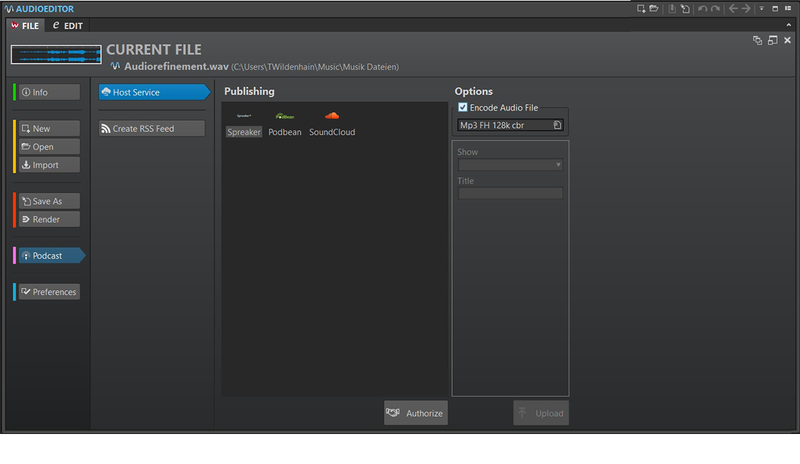
WaveLab Cast interface

Capture Quality At The Source
You’re going to have a much easier time editing your podcast if you start with great sound during the recording process. This means doing everything within your means to capture clean audio right at the source. Using quality microphones like ZDM-1 Podcast Mic—instead of your phone or laptop mic—is one of the first steps to recording broadcast-ready sound. Another way to ensure clean audio quality is to record in a quiet place, without air-conditioning or other machine noise. If you’re recording a conversation between two or more people, be sure to record each person with their own microphone and separate recording track.
Have A Plan
Another way to speed up your workflow is to make a detailed plan before you start the recording and editing processes. It will be easier to edit the final episode if you have a clear idea of the show from top to bottom and record the content with that in mind. You can still record intros and outros separately and edit those into the final. This way you won’t have to piece together the run of show (or the general order of content from beginning to end) during the editing process.
A helpful way to ensure a smooth recording session (and a smooth editing session in the process) is to write an outline to follow when recording. Even if your format is open-ended discussion, at the very least, you should have a list of bullet points of questions to ask your guest and topics you want to discuss. Refer to this list during the editing phase as a roadmap to editing your show.

The Zoom PodTrak P4
Be Organized
Another way to speed up the editing phase is to make sure your project is well organized. You don’t want to spend extra time looking for audio files when that time could be better spent arranging and editing your podcast. Whether you record directly to your computer or you use a podcast recorder like the PodTrak P4 or P8, or a handy recorder like the H8, H6 Black, H5 or H1n, make sure that your audio files are clearly labeled and organized in folders that make sense to your project needs. If you’ll be using pre-recorded introductions, sponsorship and advertising messaging, music beds and/or sound effects, you’ll want to have all of these gathered in the same place.
Import all audio files that will be used in your podcast and make sure that any multitracked content is time-aligned playing back in sync. Now, beginning from the top of the show, roughly arrange your show’s audio clips in order from the start to the end, paying special attention to pacing and any mistakes that need to be edited out.

ZDM-1 Mic, PodTrak P4 and XLR-4CCP cables/color rings by Zoom

ZDM-1 Podcast Mic and ZHP-1 headphones
Fine Tune & Polish Your Show
Once you’ve got all your audio files in one place and arranged a rough cut of your podcast, the next step is to fine-tune and polish your show. Since this step involves cleaning up your edits and enhancing the overall audio quality of your show with signal processing, we recommend using a pair of headphones to hear the subtle nuances of your audio in isolation.

The Zoom ZDM-1 Podcast Mic Pack
The ZDM-1 Podcast Mic Pack comes with ZHP-1 headphones, which deliver detailed, full-range sound with a closed-back design that ensures excellent isolation.
Listen closely through the show from beginning to end and make sure any edited bits of conversation sound natural, without any glaringly audible cuts that interrupt the flow or intelligibility of the content. While listening through the show, you can also enhance flat-sounding vocal tracks by applying EQ, compression and gating. All DAWs will include a basic tool set for processing and enhancing your audio tracks. If you end up with excessive background noise in your audio files, you may need to utilize a noise reduction plug-in to identify and remove unpleasant artifacts and distracting noise floors from your audio files.

Make A Template
Once you’ve finished editing your first episode, be sure to save a template of your session. To do this, save a copy of your session with all of the settings you used, but with all the episode-specific audio clips deleted. The next time you edit an episode, open this template and import your new audio files into the timeline on the desired tracks. This will give you a head start on your next editing session, since a lot of the organization and preparation work will already be taken care of.
Be sure to listen to your new audio clips in the context of the signal processing you already have set up and tweak the session settings to maintain a consistent sound quality from episode to episode. You can also update this template every time you edit an episode, because you’ll likely improve with each session. This can help you get faster results while editing and improve your show over time.
Conclusions
Sure, editing your podcast isn’t as exciting as producing or promoting it, but by following these tips and gaining some experience, you can turn the editing process into a quick and painless one. To get more tips and learn how some of your favorite creators use Zoom gear to capture and compliment their ideas, check out our podcasting essentials.
Zoom has helped us immeasurably in the last couple of years, because their products are easy to use and portable. You can throw their stuff into a backpack and record anywhere. They’re foolproof, they’re reliable and they’re durable.

