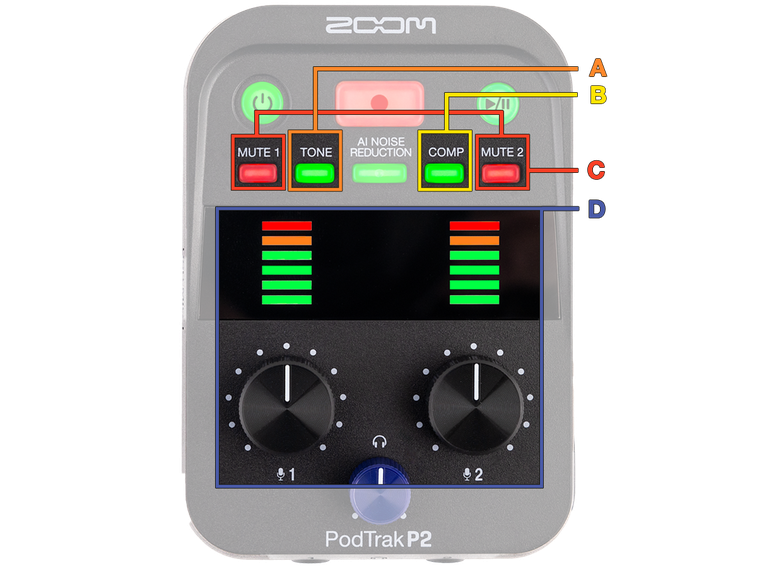
Test

Test

Up to 80 IRs Can Be Loaded
The “IR Loader for MS-80IR+” app for Windows and Mac allows you to load up to 80 impulse responses (IR) onto the MS-80IR+ MultiStomp pedal, as well as add, delete and edit their names from your computer.
A Custom IR collection created in cooperation with ZOOM, Jensen Speakers and Overloud is also available.
Impulse responses (IR’s) are used in digital processing to recreate the sound and feel of playing through a traditional amp and cabinet. To create an IR, you first need to record a test signal through the desired cabinet. A mic or mics are placed in front of the cabinet for the recording. Different microphones, placements, and volumes will result in different IR characteristics. Most IR’s are recorded at a single volume and then loaded into an effects processor for application.
For detailed instructions on how to use the IR Loader for MS-80IR+ app, please refer to the Operation Manual (PDF).

